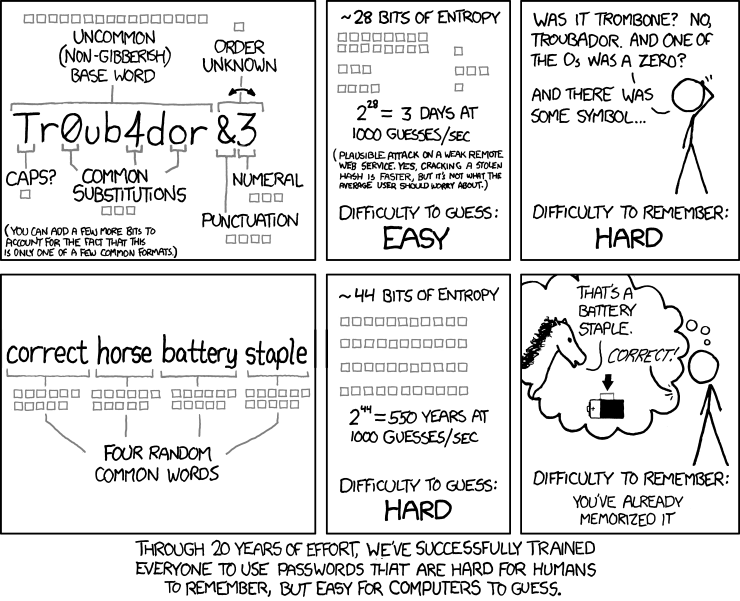
Password Problems
Let’s face it, we all hate passwords. The requirements are getting harder and the number of passwords one has to remember is forever growing. They are not going away. As long as you plan to be on the internet and take part you will continually need to create passwords. The frustration around creating and remembering all these passwords leads most people to just do something easy and use it everywhere.
Who of us hasn’t done something like SignificantOthersNameDateWeGotMarried? By making passwords that are so personal to us with information we would happily share with anyone or post it on social media makes the possibility of your account getting compromised so much higher.
Creating passwords of easily findable info makes the job of guessing your password that much quicker and if you use the same password for every site now your really in trouble. Instead what you need is a password manager. One password to rule them all. And within that password manager you create and store logins for other sites. Instead of remembering 100 passwords you remember one and you get away from making the same password for every site.
I know what you are thinking, but what if my one password gets compromised? This is where we need to talk about better passwords. It’s assumed that having a good password means 12-16 characters and use numbers as letters and throw in a couple special characters while you are at it. All this does is create a password that is hard to remember and actually really easy for a computer program to guess. Instead here is what you do, make a nonsensical phrase and use that as your one password. It’s much easier to remember something like “penalty eggplant penny unglue” then “l33thax0r”. This is best summed up by the internet comic xkcd https://xkcd.com/936/. So do yourself a favor and get a password manager. There are plenty of options out there. Here are a few to get you started, but do your research and find the one that works best for you.
Have a team that needs shared credentials? Both LastPass and 1Password have options for an organization to manage, share and secure their accounts.
Image taken from xkcd under the Creative Commons license.
